とりあえず一旦 Firebase 使うのやめました^^;
Analyticsだけなのですが…xcodeビルドエラーで進めないので。
BITCODE変更も効果なく
他の設定もイジってしまい今後影響が出ると困るので
Google Analyticsからプロパティとか作ってしまったけど
Firebaseからunityの項目がありました。
(何個か使っていますが毎回忘れます^^;
プロジェクトを登録 > プロジェクトの設定
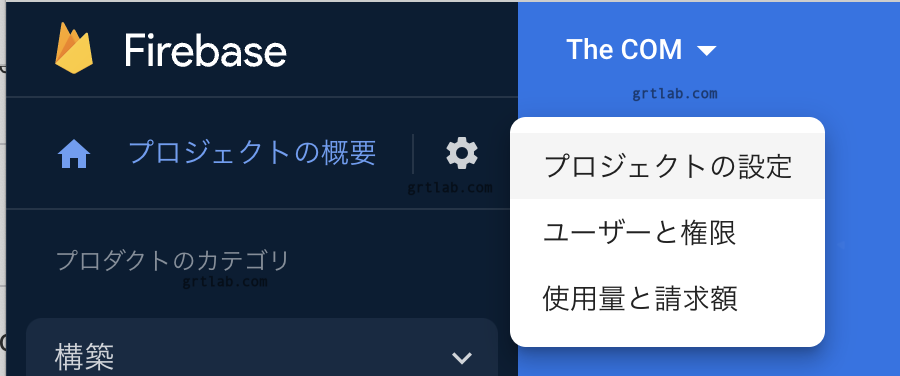
マイアプロのところのアプリを追加を選択すると
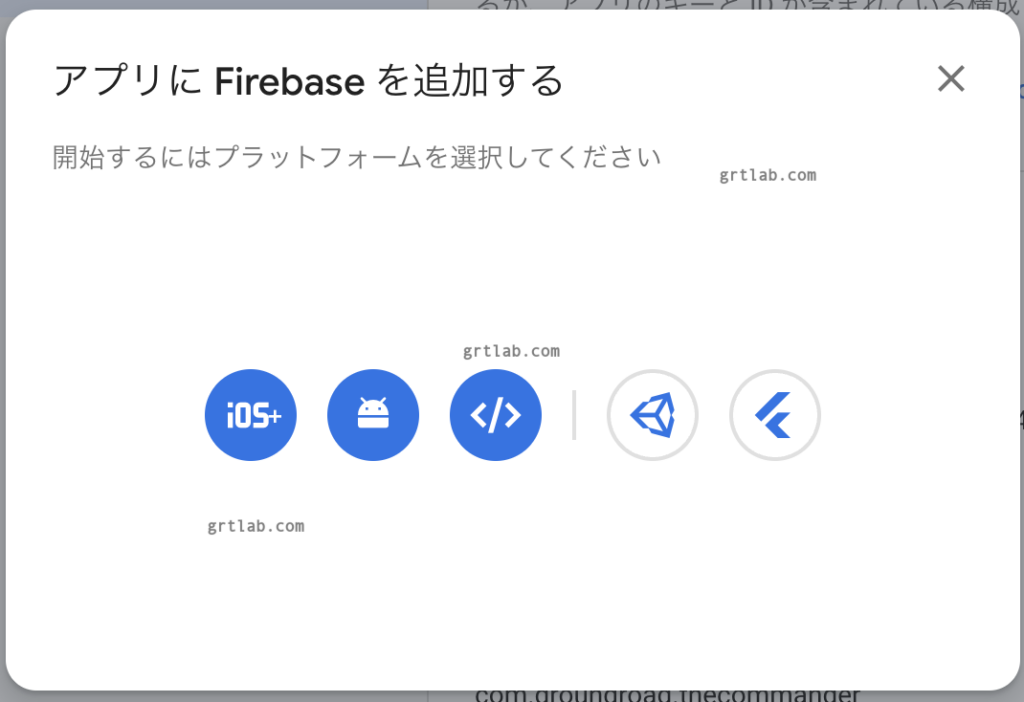
これで Unityを選択

から設定を順に
google-services.jsonを Assets以下のどこかに設置
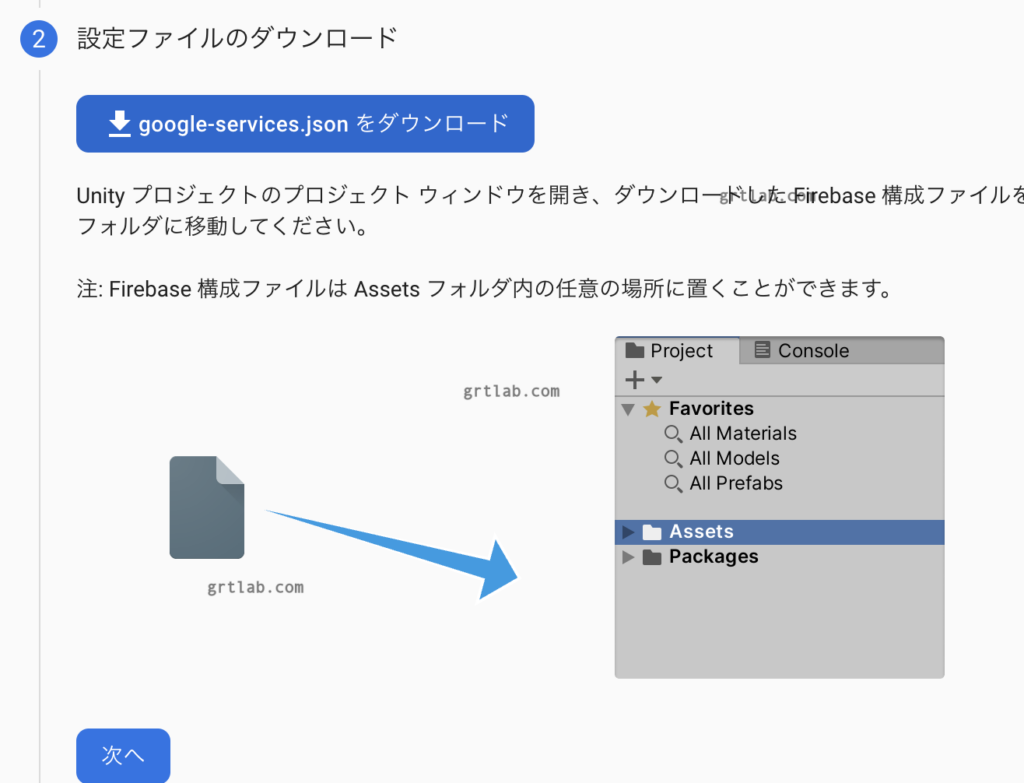
Assets/Settings/に置いてみました。

SDKヲダウンロードして追加。902MBもあります。
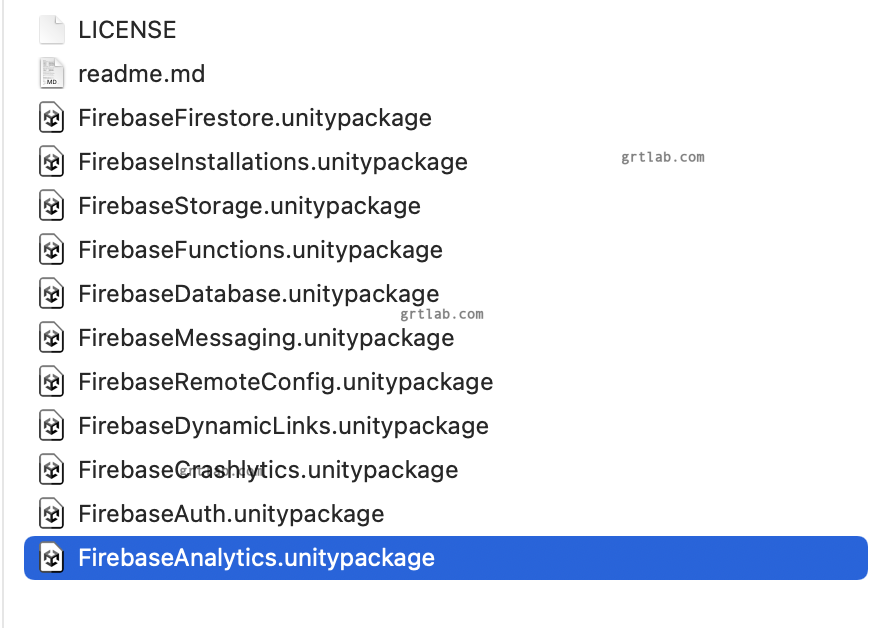
色々入っているけど、Analyticsだけでいいのかな
| Feature | Unity Package | |:----------------------------------:|:---------------------------------:| | Firebase Analytics | FirebaseAnalytics.unitypackage | | Firebase Authentication | FirebaseAuth.unitypackage | | Firebase Crashlytics | FirebaseCrashlytics.unitypackage | | Firebase Dynamic Links | FirebaseDynamicLinks.unitypackage | | Cloud Firestore | FirebaseFirestore.unitypackage | | Firebase Functions | FirebaseFunctions.unitypackage | | Firebase Installations | FirebaseInstallations.unitypackage| | Firebase Messaging | FirebaseMessaging.unitypackage | | Firebase Realtime Database | FirebaseDatabase.unitypackage | | Firebase Remote Config | FirebaseRemoteConfig.unitypackage | | Firebase Storage | FirebaseStorage.unitypackage | The SDK provides .NET 4.x compatible packages ## Desktop Workflow Implementations The Firebase Unity SDK includes desktop workflow support for the following Firebase features, enabling their use in the Unity editor and in standalone desktop builds on Windows, OS X, and Linux: | Feature | Unity Package | |:----------------------------------:|:---------------------------------:| | Firebase Authentication | FirebaseAuth.unitypackage | | Firebase Realtime Database* | FirebaseDatabase.unitypackage | | Cloud Firestore | FirebaseFirestore.unitypackage | | Firebase Functions | FirebaseFunctions.unitypackage | | Firebase Remote Config | FirebaseRemoteConfig.unitypackage | | Firebase Storage | FirebaseStorage.unitypackage | (* See Known Issues in the Release Notes below.) This is a Beta feature, and is intended for workflow use only during the development of your app, not for publicly shipping code. ## Stub Implementations Stub (non-functional) implementations of the remaining libraries are provided for convenience when building for Windows, OS X, and Linux, so that you don't need to conditionally compile code when also targeting the desktop.
と
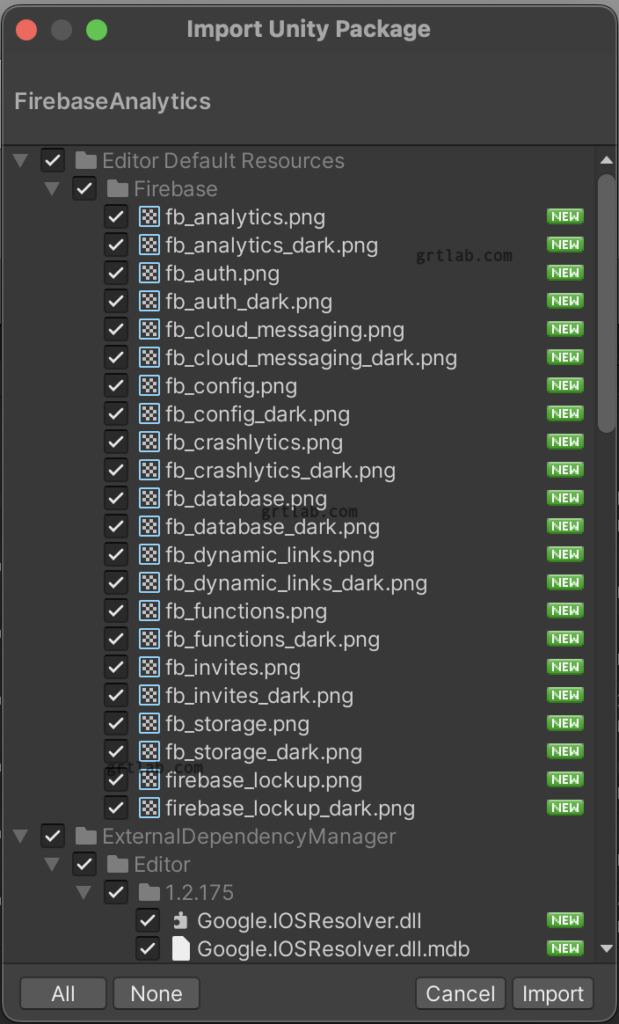
analyticsをインストールしてみる。
PrecompiledAssemblyException: Multiple precompiled assemblies with the same name Google.VersionHandlerImpl.dll included on the current platform. Only one assembly with the same name is allowed per platform.
Admobで名前を変えたものがエラーになっている。バージョンが違うので。Admobで入れた方を戻してみる。
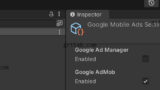
ここで シンボリックリンクを貼った2つを削除してみました。
$ rm Google.VersionHandlerImpl.dll $ rm Google.VersionHandlerImpl.dll.mdb
Unityを再起動したら
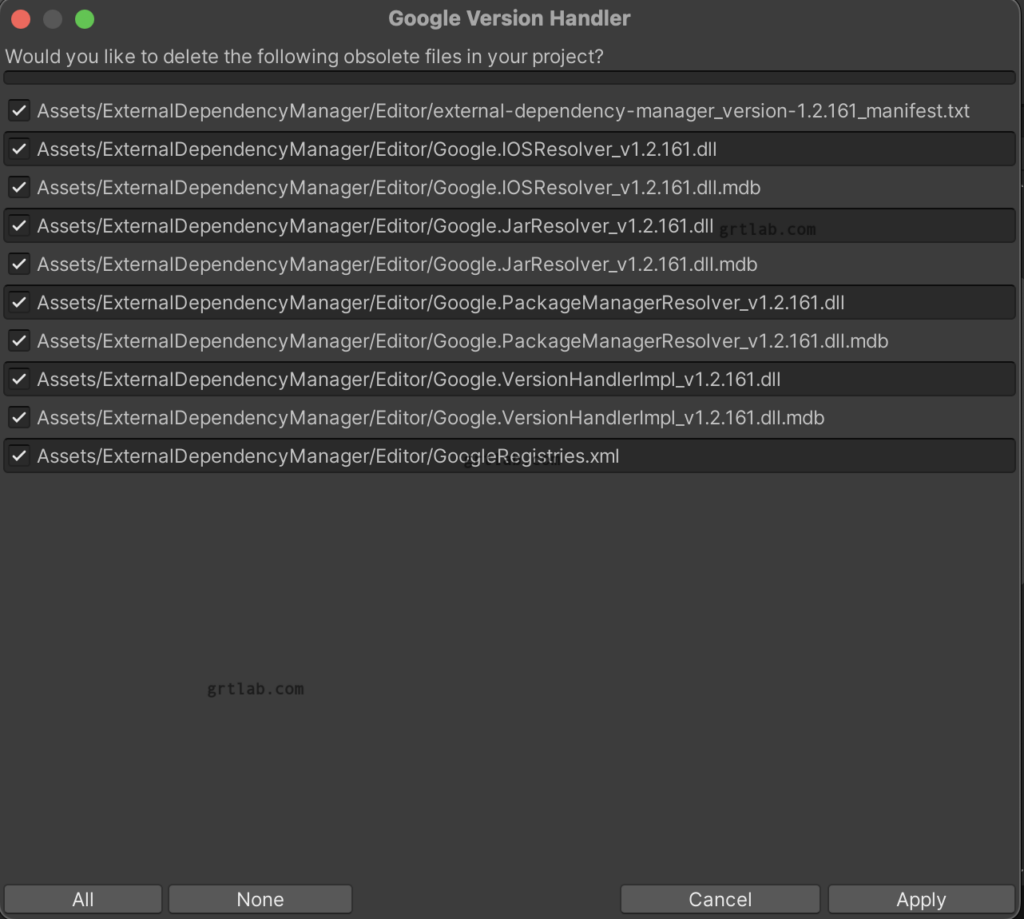
Admobで入れたバージョンを削除するか?とApplyで削除してみました。
これはOKっぽい
Google.MiniJson.dllが2つあるというので
(Assets/Firebase/Plugins/Google.MiniJson.dll)と
Multiple precompiled assemblies with the same name Google.MiniJson.dll included on the current platform. Only one assembly with the same name is allowed per platform. (Assets/Plugins/Google.MiniJson.dll)
Firebaseのほうを残して Plugins直下のを削除してみる。
GoogleService-Info.plist がないというので Assets/Settings/に置いてみる
ビルドエラーになる。
FirebaseとGoogle-Mobile-Ads-SDKを入れるとpodのライブラリ互換性が取れなく息詰まる。。。
片方しか使わない場合は大丈夫そうだけど…だいぶ使うライブラリのバージョンがあっていない様子…
適当にやっても解決できない。。。
$ sudo gem pristine ffi –version 1.13.1
iOS framework addition failed due to a CocoaPods installation failure. This will will likely result in an non-functional Xcode project.
After the failure, “pod repo update” was executed and succeeded. “pod install” was then attempted again, and still failed. This may be due to a broken CocoaPods installation. See: https://guides.cocoapods.org/using/troubleshooting.html for potential solutions.
pod install output:
$ sudo gem install cocoapods
Done installing documentation for i18n, tzinfo, zeitwerk, activesupport, public_suffix, addressable, cocoapods-core, cocoapods-downloader, molinillo, nanaimo, rexml, xcodeproj, cocoapods after 11 seconds
[!] CocoaPods could not find compatible versions for pod "Google-Mobile-Ads-SDK":
In Podfile:
Google-Mobile-Ads-SDK (~> 7.68)
There are only pre-release versions available satisfying the following requirements:
'Google-Mobile-Ads-SDK', '~> 7.68'
You should explicitly specify the version in order to install a pre-release version
CocoaPods could not find compatible versions for pod "GoogleAppMeasurement":
In Podfile:
Firebase/Analytics (= 10.2.0) was resolved to 10.2.0, which depends on
Firebase/Core (= 10.2.0) was resolved to 10.2.0, which depends on
FirebaseAnalytics (~> 10.2.0) was resolved to 10.2.0, which depends on
FirebaseAnalytics/AdIdSupport (= 10.2.0) was resolved to 10.2.0, which depends on
GoogleAppMeasurement (= 10.2.0)
Google-Mobile-Ads-SDK (~> 7.68) was resolved to 7.69.0, which depends on
GoogleAppMeasurement (~> 7.0)
Podfile
Google-Mobile-Ads-SDK 7.68 を 7.90 にしてみた
で pod update ダメでした。
Google-Mobile-Ads-SDK 9.13.0 が最新だったので 9.13.0 (12.1時点)をPodfileにしていして
pod installしました。OKっぽいです。
Build & Run で appendで大丈夫かな? replaceした場合はまたやり直しかな?
unity で buildして、エラーになるのですが、iOSのほうでビルド

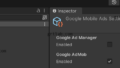

コメント