Astro –
https://astro.build/
TailWind CSS –
https://tailwindcss.com/
PHPやrubyなどはだいぶ古くなってしまったようで、通常のサイト作成はSSGが主流になっているようですね!?
ということで Astro x TailWind CSSでサイト生成してみます。
macに環境設定 Astro + TailWind
homebrew
/bin/bash -c "$(curl -fsSL https://raw.githubusercontent.com/Homebrew/install/HEAD/install.sh)"
node.js
brew install node % node -v v24.3.0 % npm -v 11.4.2
という状態で。
Astro テンプレート生成
開発用フォルダ内で astroからテンプレート生成
Use minimal (empty) templateを使用しました
% npm create astro@latest .
> npx
> "create-astro" .
(node:29070) [DEP0190] DeprecationWarning: Passing args to a child process with shell option true can lead to security vulnerabilities, as the arguments are not escaped, only concatenated.
(Use `node --trace-deprecation ...` to show where the warning was created)
astro Launch sequence initiated.
◼ dir Using . as project directory
tmpl How would you like to start your new project?
Use minimal (empty) template
deps Install dependencies?
Yes
git Initialize a new git repository?
No
◼ Sounds good! You can always run git init manually.
██████ Project initializing...
■ Template copied
▶ Dependencies installing with npm...
✔ Project initialized!
■ Template copied
■ Dependencies installed
next Liftoff confirmed. Explore your project!
Run npm run dev to start the dev server. CTRL+C to stop.
Add frameworks like react or tailwind using astro add.
Stuck? Join us at https://astro.build/chat
╭─────╮ Houston:
│ ◠ ◡ ◠ Good luck out there, astronaut! �
╰─────╯
% tree -L 3 . ├── astro.config.mjs ├── node_modules │ ├── zod-to-ts │ └── zwitch ├── package-lock.json ├── package.json ├── public │ └── favicon.svg ├── README.md ├── src │ └── pages └── tsconfig.json
moduleがたくさん入っていました。
TailWind CSSインストールと設定
% npx astro add tailwind
✔ Resolving packages...
Astro will run the following command:
If you skip this step, you can always run it yourself later
╭──────────────────────────────────────────────────────╮
│ npm i @tailwindcss/vite@^4.1.11 tailwindcss@^4.1.11 │
╰──────────────────────────────────────────────────────╯
✔ Continue? … yes
✔ Installing dependencies...
Astro will scaffold ./src/styles/global.css.
✔ Continue? … yes
Astro will make the following changes to your config file:
╭ astro.config.mjs ─────────────────────────────╮
│ // @ts-check │
│ import { defineConfig } from 'astro/config'; │
│ │
│ import tailwindcss from '@tailwindcss/vite'; │
│ │
│ // https://astro.build/config │
│ export default defineConfig({ │
│ vite: { │
│ plugins: [tailwindcss()] │
│ } │
│ }); │
╰───────────────────────────────────────────────╯
✔ Continue? … yes
success Added the following integration to your project:
- tailwind
action required You must import your Tailwind stylesheet, e.g. in a shared layout:
╭ src/layouts/Layout.astro ─────────╮
│ --- │
│ import './src/styles/global.css' │
│ --- │
╰───────────────────────────────────╯参考?2025最新?
| 領域 | 昔(〜2022頃) | 今(2024〜2025) |
|---|---|---|
| Tailwind 導入方法 | @tailwind base; 等を手動で記述 | @import "tailwindcss" だけでOK(プリセット内蔵) |
| CSSビルド | PostCSSやPurgeCSSを個別に設定 | ViteやAstroが自動で最適化(JIT & Tree-shaking) |
| Astro | ニッチな静的ジェネレータ | Viteベースのモダン主力、企業導入も拡大中 |
| React中心構成 | Next.js + CSS Modules 主流 | Next.js + Tailwind + shadcn/ui が新標準に |
| 画像最適化 | 手動圧縮・CDN対応 | astro:assets や next/image で自動最適化 |
| CMS | WordPress or NetlifyCMS | Headless CMS(Contentful / Sanity / Storyblok)主流化 |
| UI設計 | Bootstrapテーマベース | Tailwind + コンポーネント思想(UI atomic設計) |
変化が大きいようですね


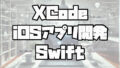
コメント