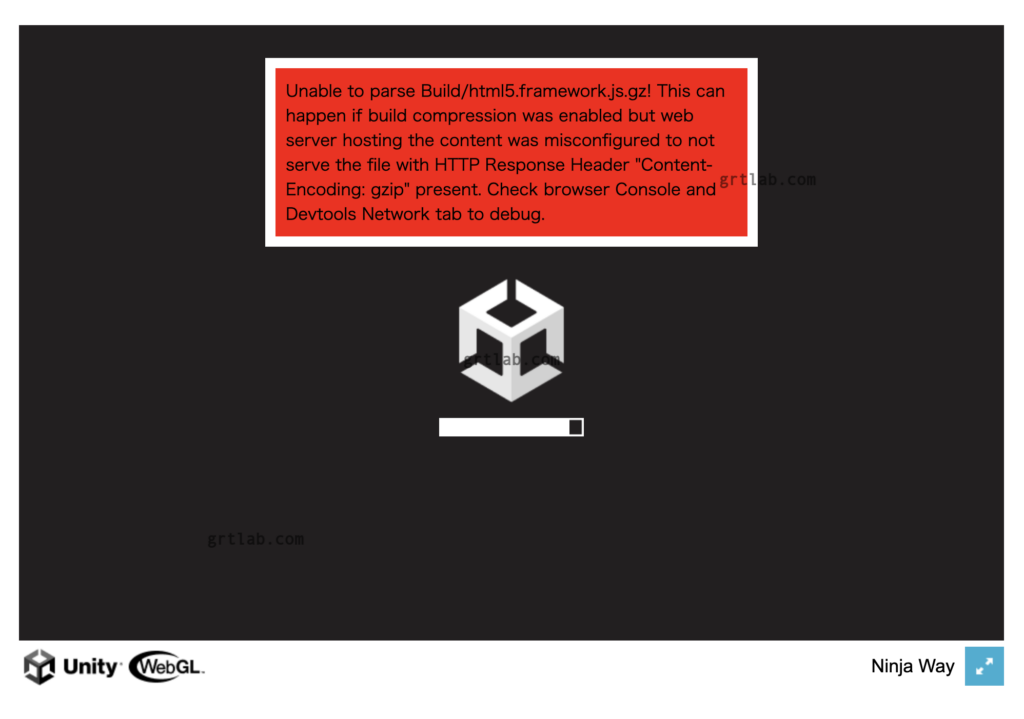
WebGLでビルドしたものをそのままサーバーに載せました。
Unable to parse Build/html5.framework.js.gz! This can happen if build compression was enabled but web server hosting the content was misconfigured to not serve the file with HTTP Response Header “Content-Encoding: gzip” present. Check browser Console and Devtools Network tab to debug.
というエラー。

WebGL: サーバー設定コードサンプル - Unity マニュアル
The code samples below show how to configure your server when working with WebGL. The following samples apply to Nginx, Apache, and IIS servers. For further inf...
# On-disk Brotli-precompressed data files should be served with compression enabled:
location ~ .+\.(data|symbols\.json)\.br$ {
# Because this file is already pre-compressed on disk, disable the on-demand compression on it.
# Otherwise nginx would attempt double compression.
gzip off;
add_header Content-Encoding br;
default_type application/octet-stream;
}
# On-disk Brotli-precompressed JavaScript code files:
location ~ .+\.js\.br$ {
gzip off; # Do not attempt dynamic gzip compression on an already compressed file
add_header Content-Encoding br;
default_type application/javascript;
}
# On-disk Brotli-precompressed WebAssembly files:
location ~ .+\.wasm\.br$ {
gzip off; # Do not attempt dynamic gzip compression on an already compressed file
add_header Content-Encoding br;
# Enable streaming WebAssembly compilation by specifying the correct MIME type for
# Wasm files.
default_type application/wasm;
}
# On-disk gzip-precompressed data files should be served with compression enabled:
location ~ .+\.(data|symbols\.json)\.gz$ {
gzip off; # Do not attempt dynamic gzip compression on an already compressed file
add_header Content-Encoding gzip;
default_type application/octet-stream;
}
# On-disk gzip-precompressed JavaScript code files:
location ~ .+\.js\.gz$ {
gzip off; # Do not attempt dynamic gzip compression on an already compressed file
add_header Content-Encoding gzip;
default_type application/javascript;
}
# On-disk gzip-precompressed WebAssembly files:
location ~ .+\.wasm\.gz$ {
gzip off; # Do not attempt dynamic gzip compression on an already compressed file
add_header Content-Encoding gzip;
# Enable streaming WebAssembly compilation by specifying the correct MIME type for
# Wasm files.
default_type application/wasm;
}サンプルの通り、これを入れまして gzipはOK
次なるエラー
Uncaught (in promise) RangeError: Maximum call stack size exceeded
こちらは、キャッシュのせいでした。

無事プレイできました^^
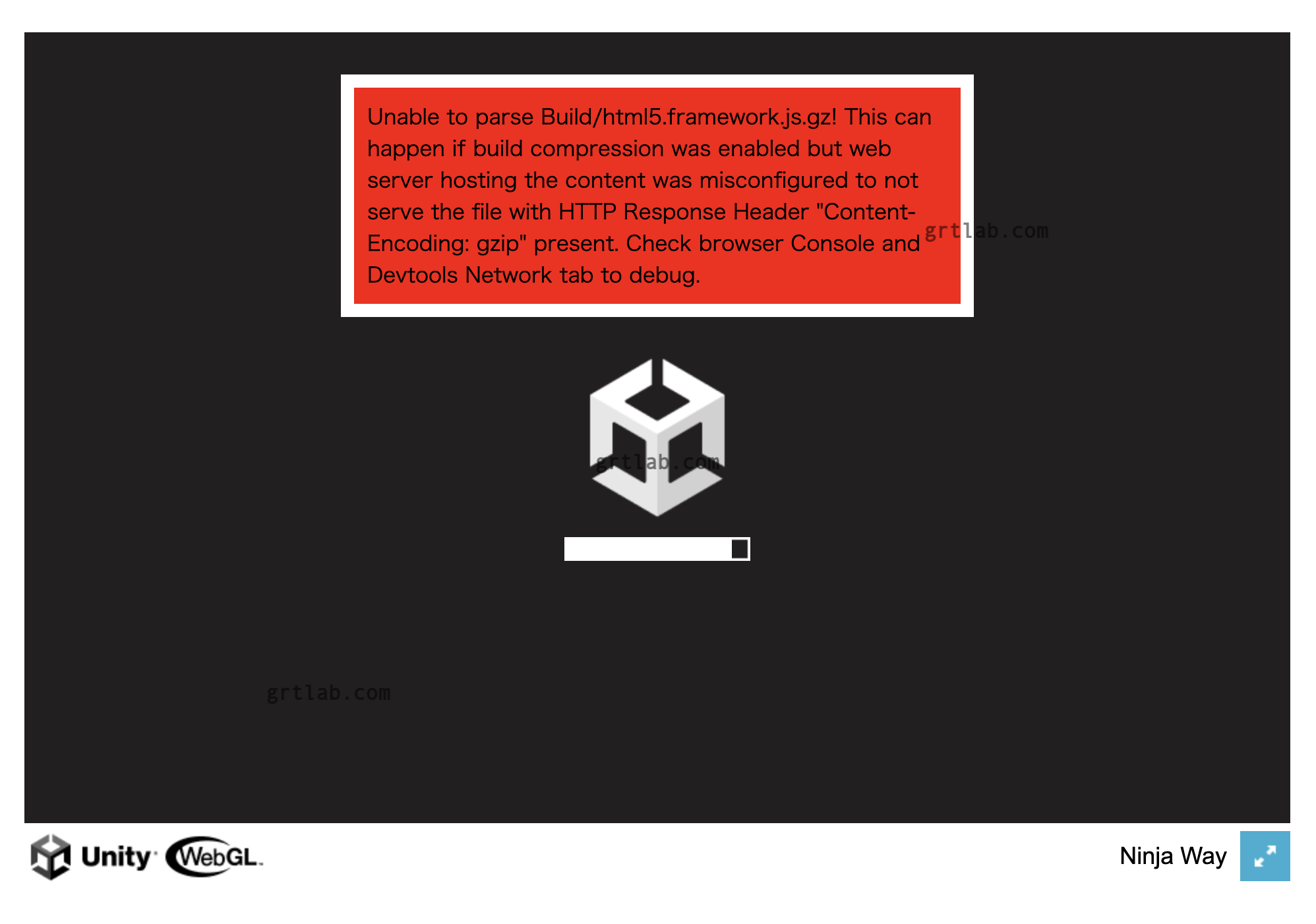


コメント