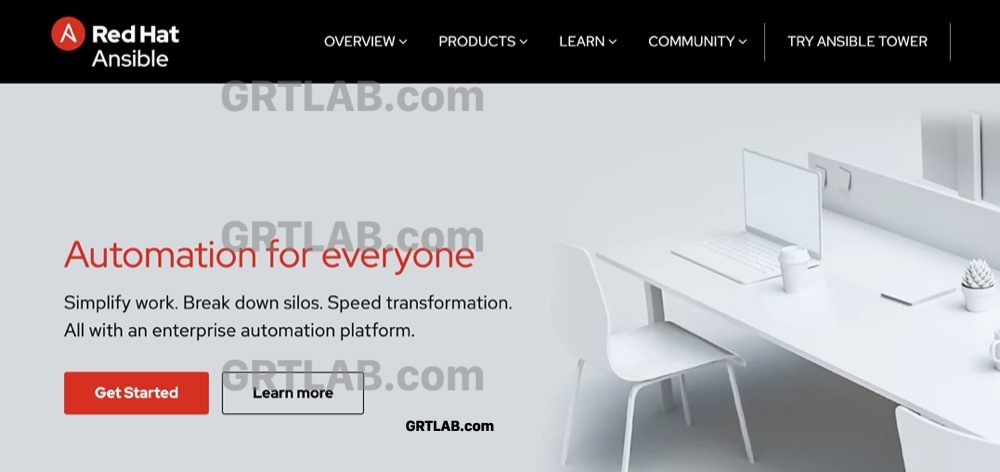
Ansible でサーバー初期設定してみる! ansible-playbook ユーザー追加, ssh key設定, sshd port変更 | macos12.5 centos8.1で更新
2022.08 追記 macos12.5 centos8.1で更新 redhad ansible for everyone 2022.08 - centos 8にも入れてみました。
MacBookにansibleを入れる
久しぶりに。。。
12.6.1 monterey まだ古いまま使っています。
pythonを使えるようにpyenv
GitHub - pyenv/pyenv: Simple Python version management
Simple Python version management. Contribute to pyenv/pyenv development by creating an account on GitHub.
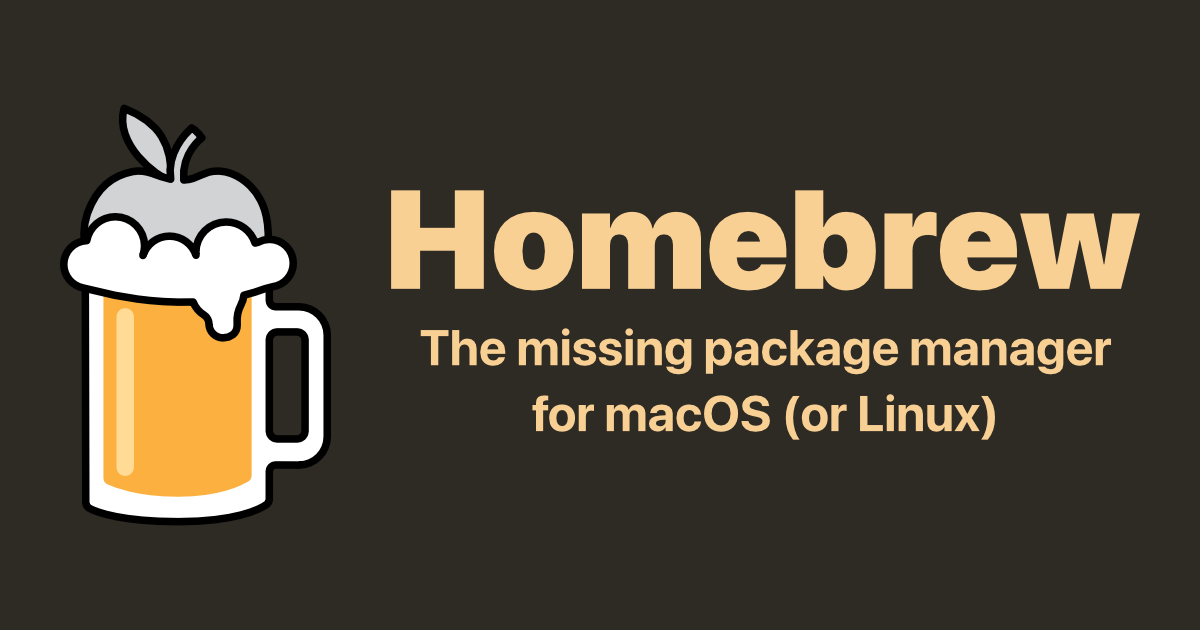
Homebrew
The Missing Package Manager for macOS (or Linux).
/bin/bash -c "$(curl -fsSL https://raw.githubusercontent.com/Homebrew/install/HEAD/install.sh)"
% /bin/bash -c "$(curl -fsSL https://raw.githubusercontent.com/Homebrew/install/HEAD/install.sh)" ==> Checking for `sudo` access (which may request your password)... Password:
homebrewインストールできた模様
==> Installation successful!
==> Homebrew has enabled anonymous aggregate formulae and cask analytics.
Read the analytics documentation (and how to opt-out) here:
https://docs.brew.sh/Analytics
No analytics data has been sent yet (nor will any be during this install run).
==> Homebrew is run entirely by unpaid volunteers. Please consider donating:
https://github.com/Homebrew/brew#donations
==> Next steps:
- Run these two commands in your terminal to add Homebrew to your PATH:
(echo; echo 'eval "$(/usr/local/bin/brew shellenv)"') >> /Users/username/.zprofile
eval "$(/usr/local/bin/brew shellenv)"
- Run brew help to get started
- Further documentation:
https://docs.brew.shこれを実行してから使えと
(echo; echo 'eval "$(/usr/local/bin/brew shellenv)"') >> /Users/username/.zprofile
eval "$(/usr/local/bin/brew shellenv)"pyenvをインストール
brew update brew install pyenv
==> Installing pyenv ==> Pouring pyenv--2.3.22.monterey.bottle.tar.gz 🍺 /usr/local/Cellar/pyenv/2.3.22: 1,086 files, 3.3MB ==> Running `brew cleanup pyenv`... Disable this behaviour by setting HOMEBREW_NO_INSTALL_CLEANUP. Hide these hints with HOMEBREW_NO_ENV_HINTS (see `man brew`).
インストールできた様子
zshなので
echo 'export PYENV_ROOT="$HOME/.pyenv"' >> ~/.zshrc echo 'command -v pyenv >/dev/null || export PATH="$PYENV_ROOT/bin:$PATH"' >> ~/.zshrc echo 'eval "$(pyenv init -)"' >> ~/.zshrc
bashは
echo 'export PYENV_ROOT="$HOME/.pyenv"' >> ~/.bash_profile echo 'command -v pyenv >/dev/null || export PATH="$PYENV_ROOT/bin:$PATH"' >> ~/.bash_profile echo 'eval "$(pyenv init -)"' >> ~/.bash_profile
こんな感じで良いようです。
pythonインストール
pyenv install 3.9 Installed Python-3.9.17 to /Users/junichi/.pyenv/versions/3.9.17
これで3.9の最新 3.9.17がインストールされました。
Installed Python-3.9.17 to /Users/junichi/.pyenv/versions/3.9.17
上のzshrcに追記した
% eval "$(pyenv init -)"
がなかったら zsh : command not found : pythonとなったので↑をしたら出た。
% python --version Python 3.9.17
ansibleインストール
準備できたのでansibleをインストールして使います。
https://grtlab.com/archives/764/ansible-でサーバー初期設定してみる!-ansible-playbook-ユーザー追/
Macにansibleをインストール
sudo pip3 install ansible Password: WARNING: Running pip as the 'root' user can result in broken permissions and conflicting behaviour with the system package manager. It is recommended to use a virtual environment instead: https://pip.pypa.io/warnings/venv
% ansible --version ansible [core 2.15.1]
sudo pip install passlib
インストールはOKっぽい。
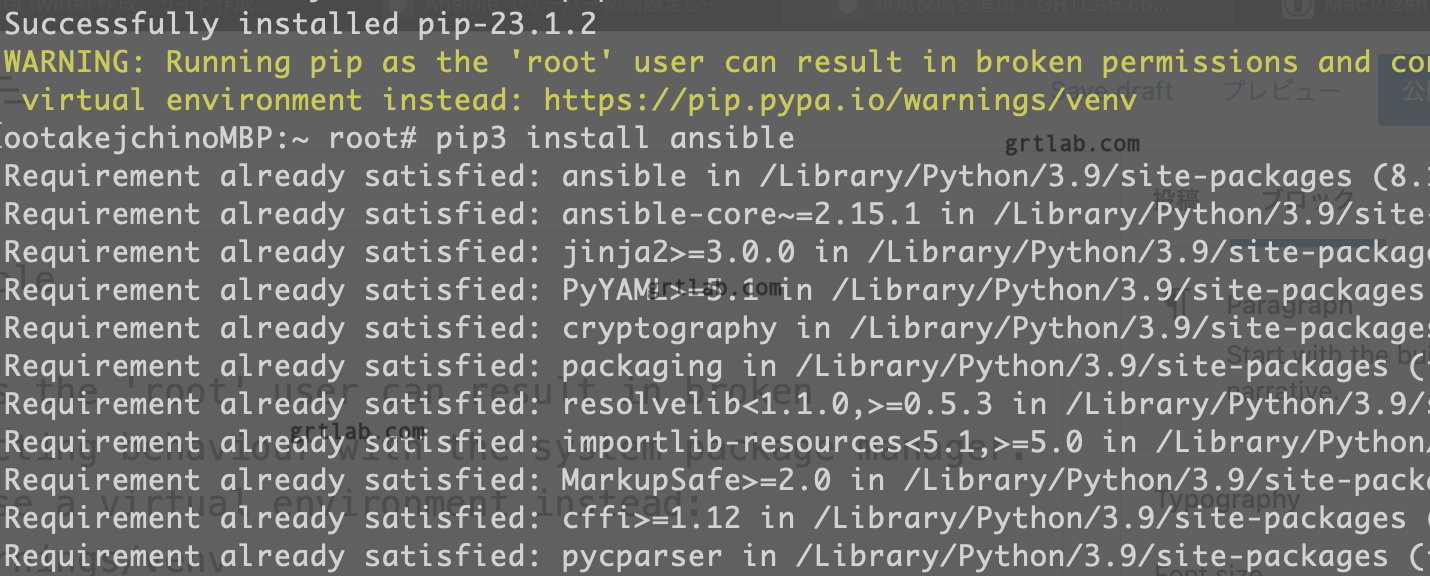


コメント