自動設定できないというかcertbotで入力が必要なので。
nginxの configにsslのドメイン部分があればすべてコメントアウトしておく
#ssl_certificate /etc/letsen.../fullchain.pem; #ssl_certificate_key /etc/letsen.../privkey.pem;
などキーの指定はコメントアウトしている状態(まだファイルは生成していない。
この状態で、certbot実行
$ sudo certbot certonly --nginx --no-bootstrap Saving debug log to /var/log/letsencrypt/letsencrypt.log Which names would you like to activate HTTPS for? - - - - - - - - - - - - - - - - - - - - - - - - - - - - - - - - - - - - - - - - 1: grg.grtlab.com 2: www.grg.grtlab.com 3: lobby.grtlab.com 4: www.lobby.grtlab.com - - - - - - - - - - - - - - - - - - - - - - - - - - - - - - - - - - - - - - - - Select the appropriate numbers separated by commas and/or spaces, or leave input blank to select all options shown (Enter 'c' to cancel): 1 Requesting a certificate for grg.grtlab.com Successfully received certificate. Certificate is saved at: /etc/letsencrypt/live/grg.grtlab.com/fullchain.pem Key is saved at: /etc/letsencrypt/live/grg.grtlab.com/privkey.pem This certificate expires on 2023-10-10. These files will be updated when the certificate renews. Certbot has set up a scheduled task to automatically renew this certificate in the background. - - - - - - - - - - - - - - - - - - - - - - - - - - - - - - - - - - - - - - - - If you like Certbot, please consider supporting our work by: * Donating to ISRG / Let's Encrypt: https://letsencrypt.org/donate * Donating to EFF: https://eff.org/donate-le - - - - - - - - - - - - - - - - - - - - - - - - - - - - - - - - - - - - - - - -
grg.grtlab.comだけ生成。
ドメイン+IPaddressがネームサーバーに設定されていないと利用できない。
ssl部分のコメントを外して nginx再起動
sudo systemctl restart nginx でなぜか プロセスが消えないので手動でkillしました。
↓正常に動作した状態、と違う master processが残っていました。
1538838 ? Ss 0:00 nginx: master process /usr/sbin/nginx 1538839 ? S 0:00 nginx: worker process 1538840 ? S 0:00 nginx: cache manager process
$ sudo systemctl status nginx
● nginx.service - The nginx HTTP and reverse proxy server
Loaded: loaded (/usr/lib/systemd/system/nginx.service; enabled; vendor preset: disabled)
Drop-In: /usr/lib/systemd/system/nginx.service.d
└─php-fpm.conf
Active: active (running) since Wed 2023-07-12 07:27:11 UTC; 4min 40s ago
Process: 1538835 ExecStartPre=/usr/bin/rm -f /run/nginx.pid (code=exited, status=0/SUCCESS)
Process: 1538836 ExecStartPre=/usr/sbin/nginx -t (code=exited, status=0/SUCCESS)
Process: 1538837 ExecStart=/usr/sbin/nginx (code=exited, status=0/SUCCESS)
Main PID: 1538838 (nginx)
Tasks: 3 (limit: 4455)
Memory: 4.1M
CPU: 72ms
CGroup: /system.slice/nginx.service
├─1538838 "nginx: master process /usr/sbin/nginx"
├─1538839 "nginx: worker process"
└─1538840 "nginx: cache manager process"
7月 12 07:27:11 i-14100000403049 systemd[1]: Starting The nginx HTTP and reverse proxy server...
7月 12 07:27:11 i-14100000403049 nginx[1538836]: nginx: the configuration file /etc/nginx/nginx.conf syntax is ok
7月 12 07:27:11 i-14100000403049 nginx[1538836]: nginx: configuration file /etc/nginx/nginx.conf test is successful
7月 12 07:27:11 i-14100000403049 systemd[1]: Started The nginx HTTP and reverse proxy server.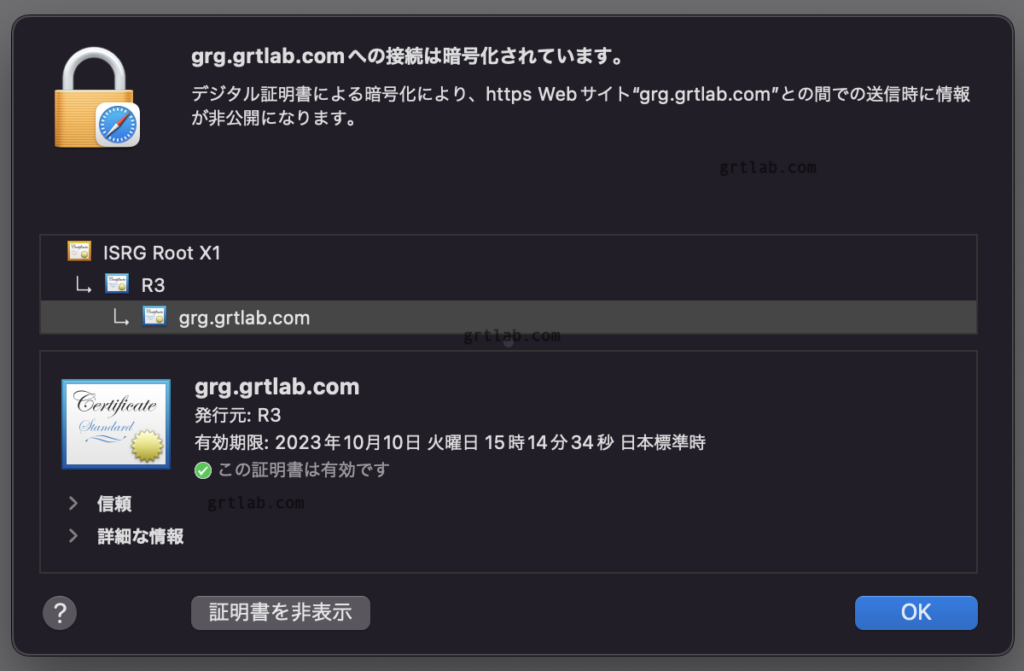
OKです^^
certbotの自動更新
rootのcronに入れています。
/usr/bin/certbot renew –no-random-sleep-on-renew >> /tmp/certbot.log 2>&1
The following certificates are not due for renewal yet: /etc/letsencrypt/live/grg.grtlab.com/fullchain.pem expires on 2023-10-10 (skipped) /etc/letsencrypt/live/lobby.grtlab.com/fullchain.pem expires on 2023-08-13 (skipped) No renewals were attempted.
こんな感じで、確認できます!
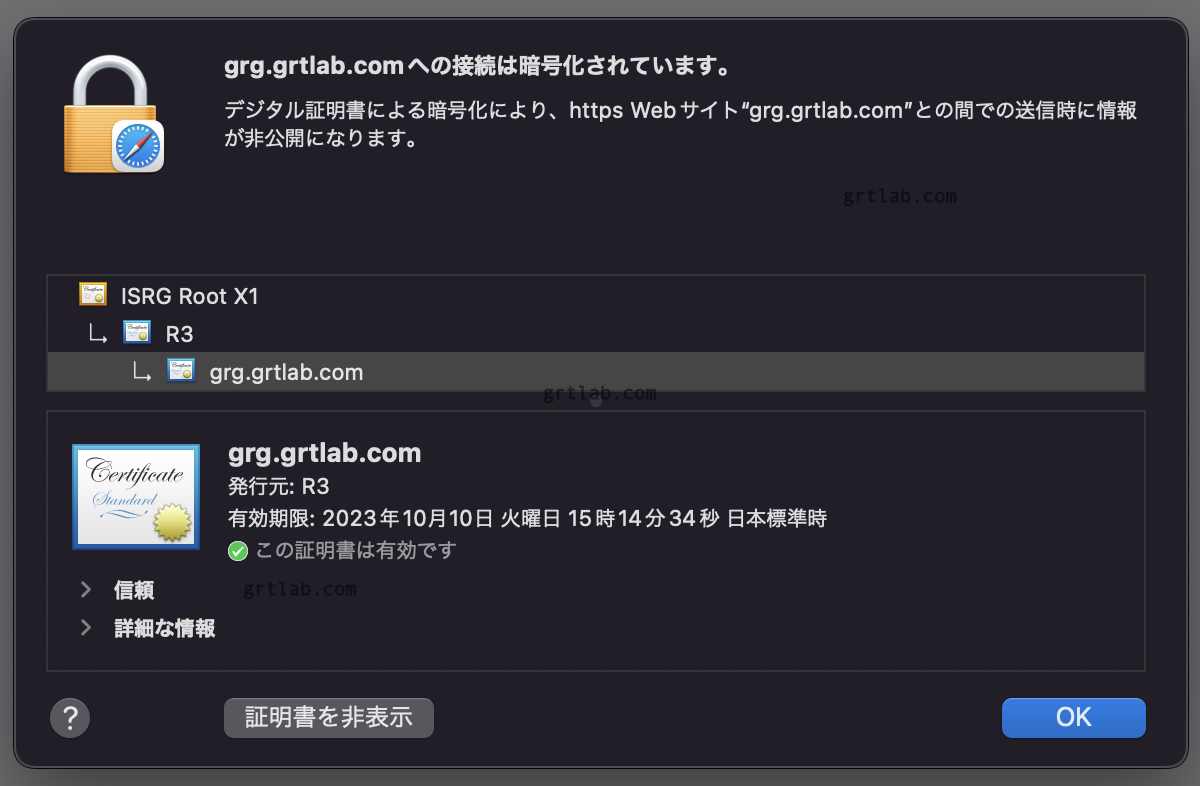


コメント