macで使えるかなーと
前半は、インストール失敗パターンです^^;
$ sudo pip install gmic
WARNING: The directory '/Users/junichi/Library/Caches/pip' or its parent directory is not owned or is not writable by the current user. The cache has been disabled. Check the permissions and owner of that directory. If executing pip with sudo, you should use sudo's -H flag.
Collecting gmic
Downloading gmic-0.0.2.tar.gz (1.3 MB)
━━━━━━━━━━━━━━━━━━━━━━━━━━━━━━━━━━━━━━━━ 1.3/1.3 MB 2.7 MB/s eta 0:00:00
Preparing metadata (setup.py) ... done
Using legacy 'setup.py install' for gmic, since package 'wheel' is not installed.
Installing collected packages: gmic
Running setup.py install for gmic ... error
error: subprocess-exited-with-error
× Running setup.py install for gmic did not run successfully.
│ exit code: 1
╰─> [20 lines of output]
running install
running build
running build_py
file gmic.py (for module gmic) not found
file gmic.py (for module gmic) not found
running build_ext
building 'gmic' extension
creating build
creating build/temp.macosx-12.5-x86_64-3.9
creating build/temp.macosx-12.5-x86_64-3.9/src
creating build/temp.macosx-12.5-x86_64-3.9/src/gmic
creating build/temp.macosx-12.5-x86_64-3.9/src/gmic/src
clang -Wno-unused-result -Wsign-compare -Wunreachable-code -DNDEBUG -g -fwrapv -O3 -Wall -I/Applications/Xcode.app/Contents/Developer/Platforms/MacOSX.platform/Developer/SDKs/MacOSX.sdk/usr/include -I/Applications/Xcode.app/Contents/Developer/Platforms/MacOSX.platform/Developer/SDKs/MacOSX.sdk/usr/include -Dgmic_build -Dcimg_use_png -Dcimg_date="" -Dcimg_time="" -Dgmic_is_parallel -Dcimg_use_zlib -Dcimg_display=1 -I. -Isrc/gmic/src -I/Users/junichi/.pyenv/versions/3.9.10/include/python3.9 -c gmicpy.cpp -o build/temp.macosx-12.5-x86_64-3.9/gmicpy.o -std=c++11
In file included from gmicpy.cpp:3:
In file included from src/gmic/src/gmic.h:193:
src/gmic/src/./CImg.h:386:10: fatal error: 'X11/Xlib.h' file not found
#include <X11/Xlib.h>
^~~~~~~~~~~~
1 error generated.
error: command '/usr/bin/clang' failed with exit code 1
[end of output]
note: This error originates from a subprocess, and is likely not a problem with pip.
error: legacy-install-failureとりあえず
https://github.com/aferrero2707/gimp-plugins-collection
https://github.com/aferrero2707/gimp-plugins-collection/tree/GMIC-osx
こちらを利用。plug-insを作って、そこに展開したGMICをコピーして、GIMPを起動すると
$ mkdir ~/Library/Application\ Support/GIMP/2.10/plug-ins
GIMPを起動すると

新規プラグイン問い合わせ中となってるので待ってみる。
cp -a ./Applications ../plugins-fixed/./Applications
こんなのがCPUを使っていますが・・・とりあえず待ちましょう
一応 xcodebuildとかたまに動いているのでビルドしているのでしょうか・・・???わかりません。とりあえず待ちます。
なんか一生終わらないので消しました。失敗^^;;
こちらが正解でした!
https://github.com/aferrero2707/gimp-plugins-collection/releases/tag/continuous
GMIC-Gimp-2.10-osx.tgz 79.5 MB30 Sep 2019
こちらをダウンロードして
cd $HOME/Library/Application Support/GIMP/2.10/plug-ins tar xf PATH_TO_PLUGIN_ARCHIVE/PLUGIN.tgz
作ったplug-insディレクトリに移動して 、ダウンロードした GMIC-Gimp-2.10-osx.tgz を展開して
$pwd ~/Library/Application Support/GIMP/2.10/plug-ins $ tar xf ~/Downloads/GMIC-Gimp-2.10-osx.tgz $ ls -l total 15096 drwxr-xr-x@ 5 junichi staff 160 9 30 2019 GMIC -rwxr-xr-x@ 1 junichi staff 7725332 9 30 2019 gmic_gimp_qt
qtとGMICがある状態です。これは正解のようです。
GIMPを開くと
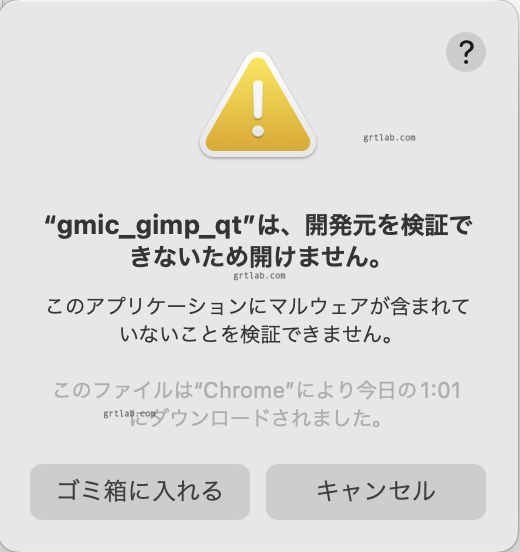
こんな感じなので、一度手動で開いてみます。
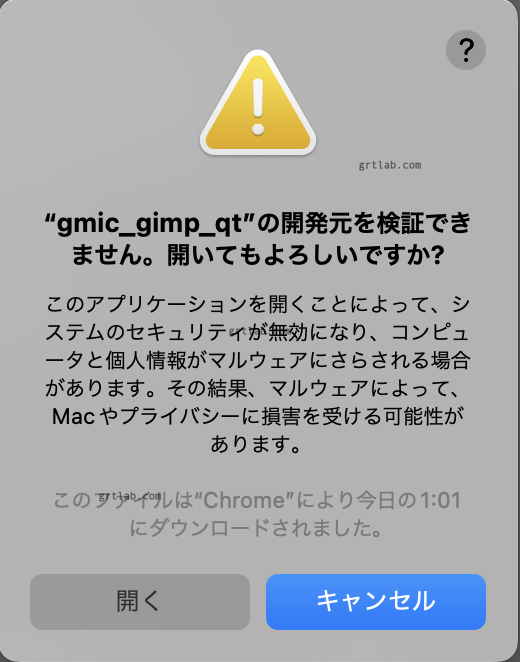
で開いて、なんかエラーで終わりました。次は、GIMPを開きます。
なんか、一つ前のcpが続くのを適当に終わったので libX11.6.dylib?みたいなのが壊れたようです。。。GIMPを入れ直します。。。GIMP 2.10.32をダウンロードしました。
違いました、ここに入っている libX11.6.dylibが壊れているようです。。。
ln -s /opt/X11/lib/libX11.6.dylib ~/Library/Application Support/GIMP/2.10/Frameworks/
X11がない場合は、 XQuartzをインストールすると良いようです。
https://www.xquartz.org/
こちらからdmgをダウンロードしてインストールするだけです。確認ぜず入れてしまったので、X11があったかどうかわかりません。
OKでした。リンク形式のバージョンがとかそんなのです。
libintl.9.dylib も壊れていると言われるので ダウンロードして Frameworksに置きました。
他のdylibも全部検証できませんになります!
手動でgmic_gimp_qtを実行して、dylibを順番に許可します。
ゴミ箱 or キャンセルで、「キャンセル」を選択すると直後に
「プライバシーとセキュリティ」>一般 で以下のように許可ボタンが表示されます。
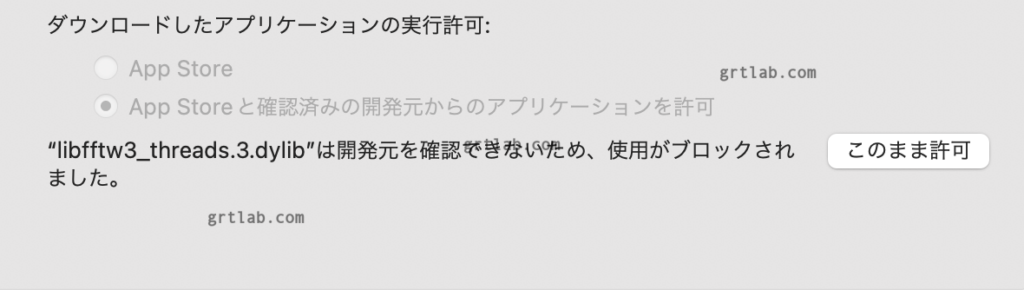
すべて許可にできると!gmic_gimp_qtを実行後に GIMPで実行しなよーと言われます…知ってますよーと
plug-ins/gmic_gimp_qt is a GIMP plug-in and must be run by GIMP to be used
でGIMPで実行すると!
フィルター > G’MIC-Qt 現る!
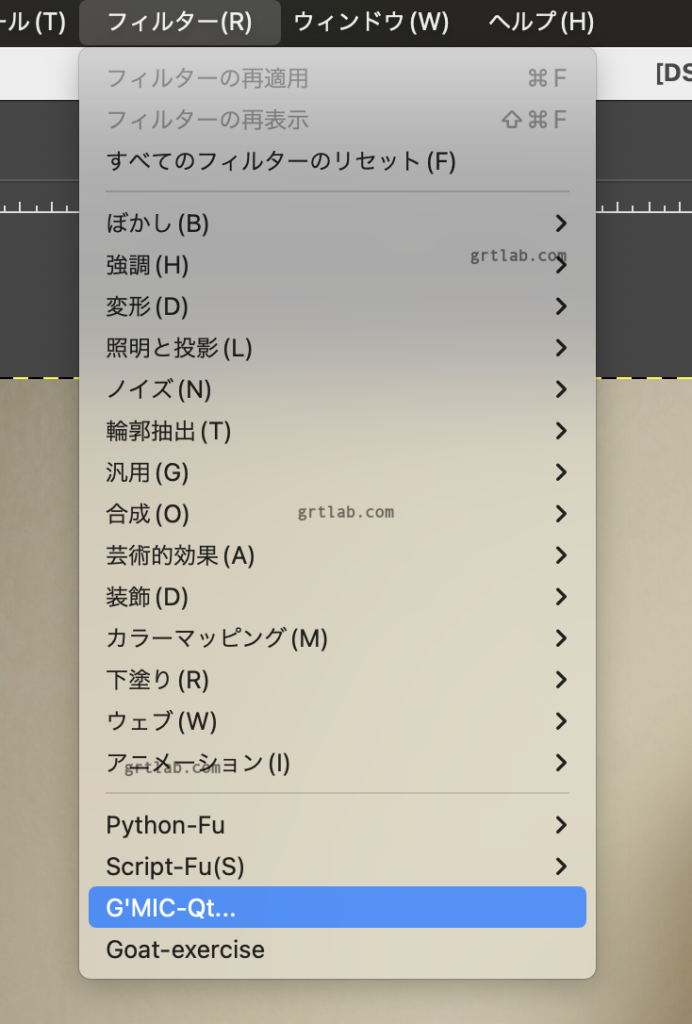
しかし、まだ終わりません。これを実行すると、またdylibなど「検証できません」を連発します。
同じく、セキュリティーとプライバシー > 一般、で許可します。これも繰り返します。

↑フィルムエミュレーションはエラーになりました。
えぐい。。。
Colors > Simulate Film > Fuji Xtrans III がフジフィルムのフィルムシュミレーションをいくつか選択できます。他のカテゴリーも白黒、インスタント、ネガ、プリント、スライド、とエグいです。
このフィルターだけで。。。百万年遊べます^^;;;やばい。
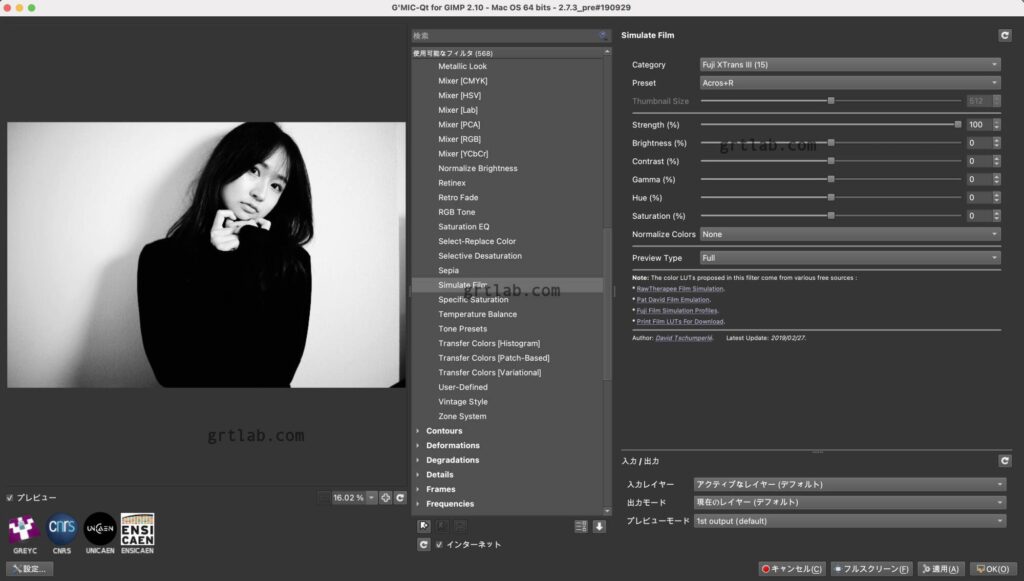
GMIC コマンドライン
$pip install gmic==2.9.2
ERROR: Could not find a version that satisfies the requirement gmic==2.9.2 (from versions: 0.0.1, 0.0.2, 2.8.0.dev1, 2.8.0.dev4, 2.8.1.dev0, 2.8.1.dev1, 2.8.1.dev2, 2.8.1.dev3, 2.8.1.dev5, 2.8.1.dev6, 2.8.1.dev7) ERROR: No matching distribution found for gmic==2.9.2
2.9.2はないと言われ、2.8.1.dev7を入れてみると
ModuleNotFoundError: No module named ‘pkgconfig’
$ pip install pkgconfig Collecting pkgconfig Downloading pkgconfig-1.5.5-py3-none-any.whl (6.7 kB) Installing collected packages: pkgconfig Successfully installed pkgconfig-1.5.5
clang: error: unsupported option ‘-fopenmp’
---
とりあえず上手く行かないのでおわり^^; macのバージョンに対応していないのかlinuxに入れて動かしてみます。また後ほど
pythonである必要はないので、
gmicをportで入れます。
$ sudo port selfupdate ---> Updating MacPorts base sources using rsync MacPorts base version 2.7.1 installed, MacPorts base version 2.7.2 downloaded. ---> Updating the ports tree
$ sudo port install gmic
にょろにょろ
---> Scanning binaries for linking errors
---> No broken files found.
---> No broken ports found.
---> Some of the ports you installed have notes:
ffmpeg has the following notes:
This build of ffmpeg includes GPLed code and is therefore licensed under GPL v2 or later.
The following modules are GPLed:
postproc
libvidstab
libx264
libx265
libxvid
To include all nonfree, GPLed and LGPL code use variant +nonfree.
To remove nonfree and GPLed code leaving only LGPL code remove the +gpl2 variant.
libpsl has the following notes:
libpsl API documentation is provided by the port 'libpsl-docs'.
python310 has the following notes:
To make this the default Python or Python 3 (i.e., the version run by the 'python' or 'python3' commands), run one or both of:
sudo port select --set python python310
sudo port select --set python3 python310$ gmic version
gmic: GREYC's Magic for Image Computing: command-line interface
Version 3.1.6
(https://gmic.eu)
Copyright (c) Since 2008, David Tschumperlé / GREYC / CNRS.
(https://www.greyc.fr)
OKっぽいです^^v
コマンドリスト



コメント
はじめまして。
私もMacでGMICを使用しようとしたのですがlibX11.6.dylib関連のエラーから前に進めずにいます。
質問なのですがインストールされたのはM1 Macでしょうか?
iMac 2017 core i5にインストールしました。
正確に覚えていないのですが
XQuartzを入れて
libX11.6.dylibをリンク
libintl.9.dylib をどこからかダウンロードして設置
gmic_gimp_qtを起動と停止を繰り返してファイル数分10回くらい?、セキュリティの許可を繰り返したと思います。
gimpのフィルター>GMIC-qtが出た後もエラー回数分セキュリティの許可を繰り返しました。
セキュリティの許可以外のエラーの場合はバージョンによるものかもしれません。