xcodeでダウンロードに失敗Failed to download iOS 17 simulator
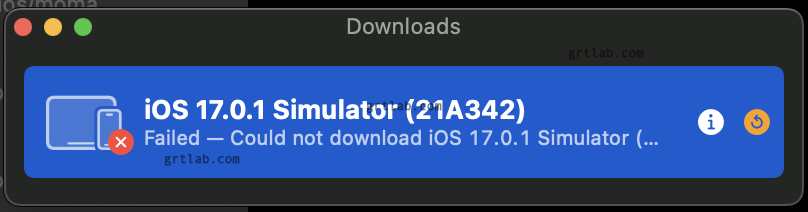
xcode 15.0.1を入れたのですが、simulatorのダウンロードに失敗するので起動できません…
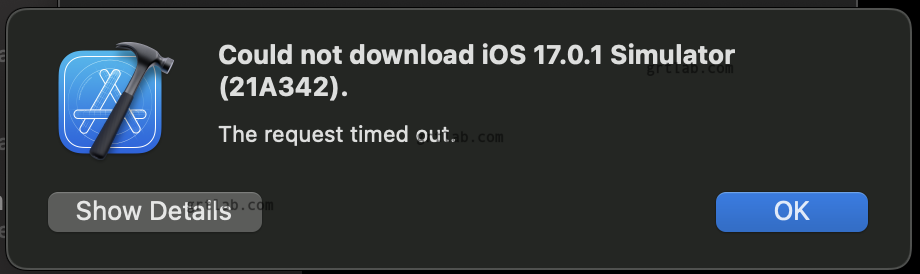
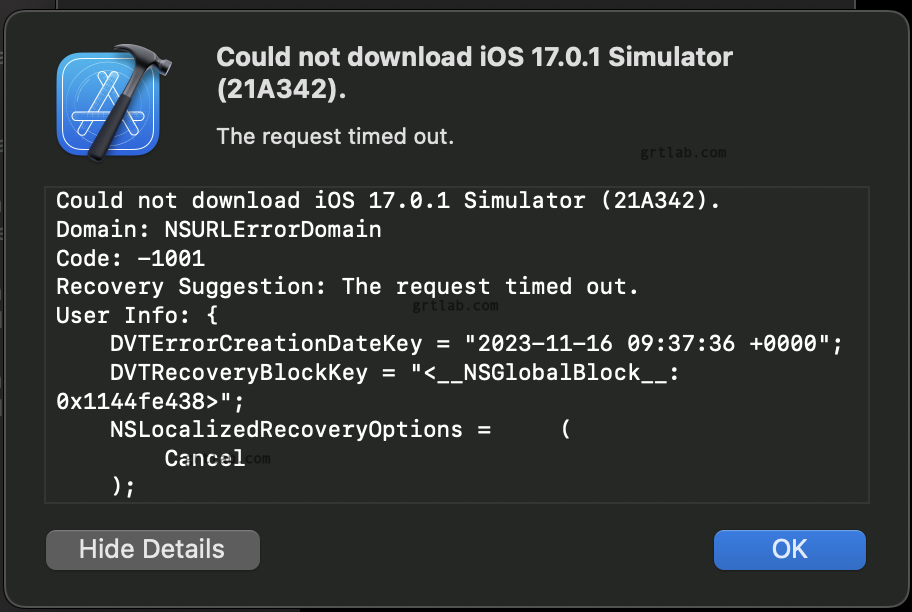
何度もやると出来るよとの書き込みもありますが…
ブラウザでダウンロードしてみました。 Download with WebBrowser
Sign In - Apple
Sign in with your Apple ID
このリストの iOS 17.0.1 のdmgをダウンロードします!
chromeのダウンロードなので途中で止まってもレジューム出来るのでは?という期待です。
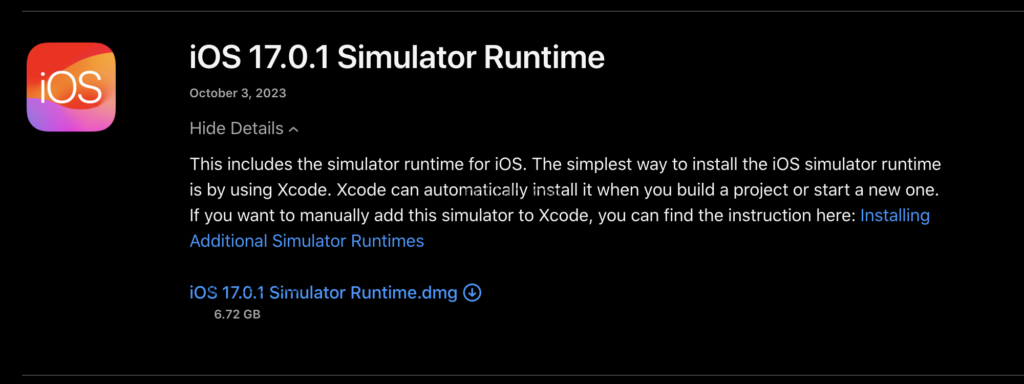
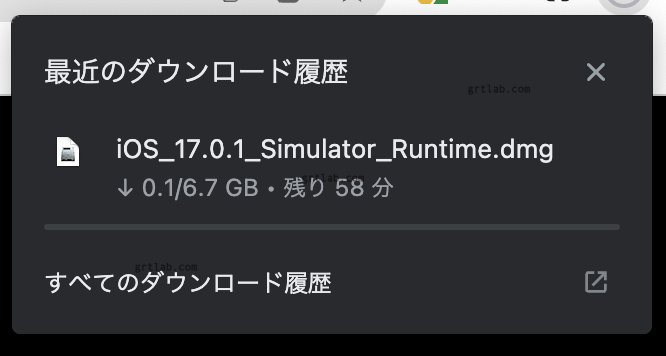
やっぱり途中で切断されました!がレジュームで途中から再開できました!
ということでブラウザからダウンロードした方が良いです!
ダウンロード完了、展開して
インストールはこんな感じでした How to install ?

Installing and managing Simulator runtimes | Apple Developer Documentation
Keep the Simulator platforms and versions you need to run and test your apps up to date in Xcode.
$ sudo xcode-select -s /Applications/Xcode.app $ sudo xcodebuild -runFirstLaunch $ sudo xcrun simctl runtime add /Users/junichi/Downloads/iOS_17.0.1_Simulator_Runtime.dmg D: 1AFA3C97-7A2E-4912-82B2-D5414549CE5D iOS (17.0.1 - 21A342) (Ready)
で起動できました^^




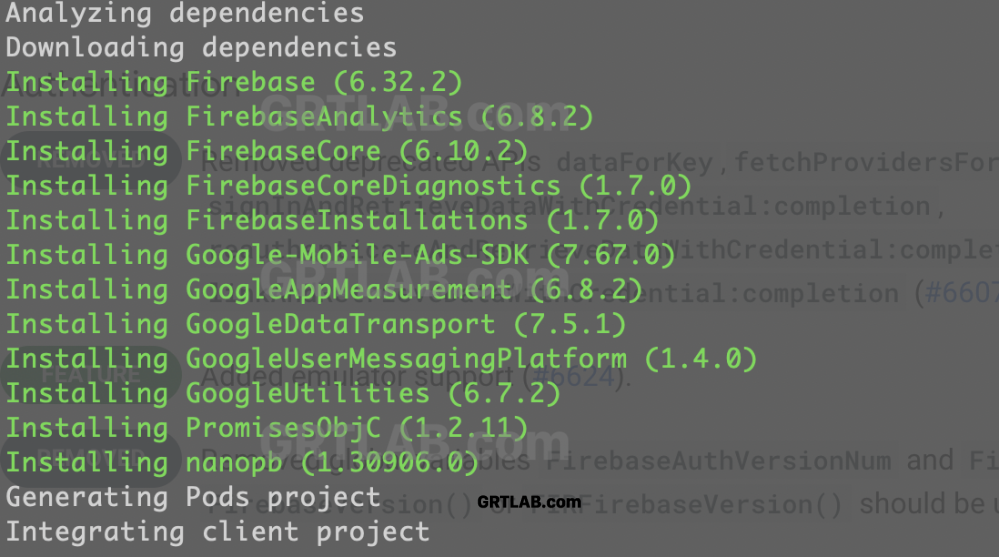

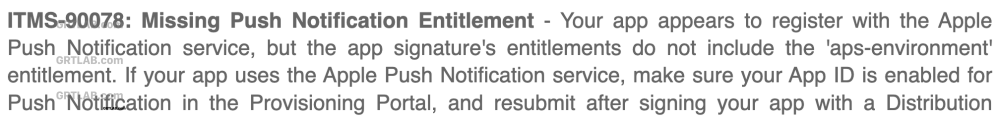
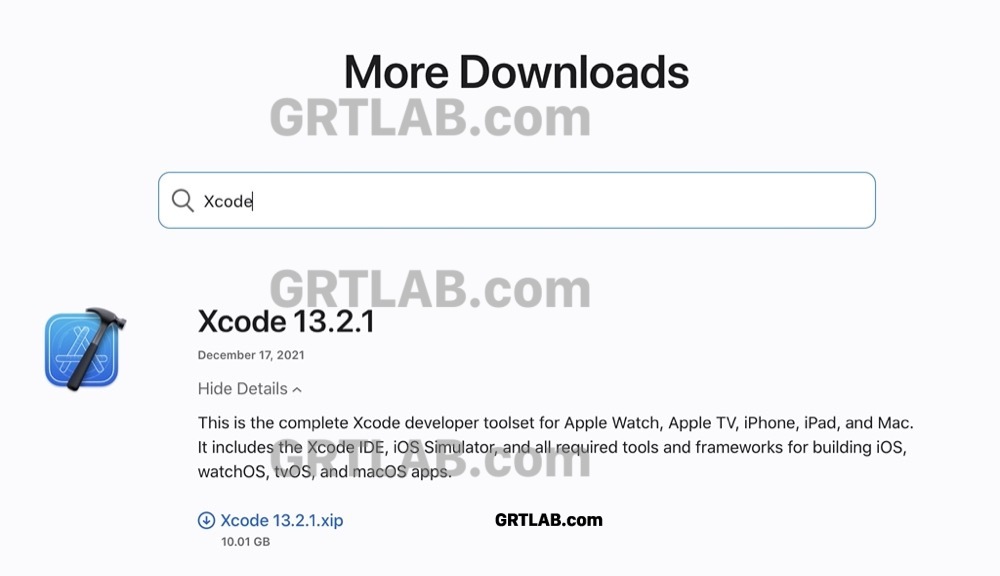


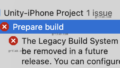
コメント